Installation Instructions:
SKIP INSTALLATION INSTRUCTIONS
To use this plugin simply navigate to the “Add New Plugin” page from your WordPress Dashboard.
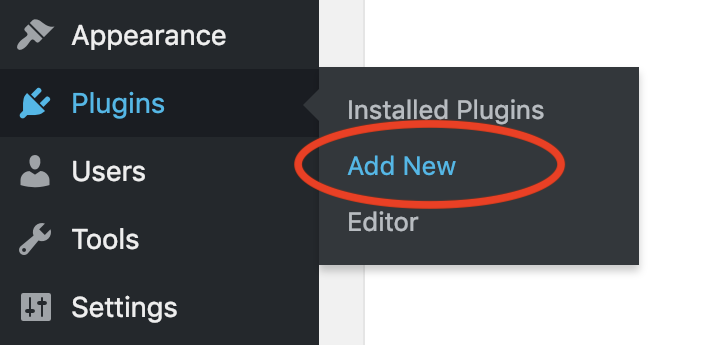
Then click “Upload Plugin”
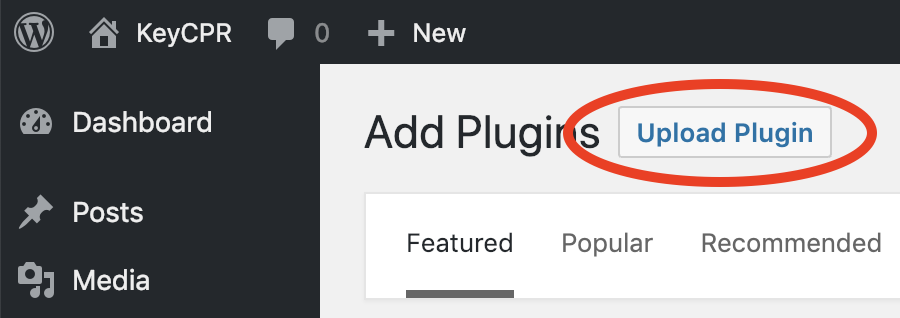
Then Click “Choose File” and select the .zip file from your computer

Once the plugin is installed, be sure to click “Activate” and then you are all set!

Using the Shortcode:
Now that the plugin is installed and activated you can add the plugin to your posts and pages like this:
[enrollware id=222222]
The plugin will use your domain name to construct the enrollware API call, so if your domain name is “keycpr.com” or “www.keycpr.com” your shortcode will create a call to “keycpr.enrollware.com/registration/schedule-feed.ashx?courseid=222222” by default.
If you want to use a different enrollware account or you want to use this same enrollware account on a different site, you can modify the shortcode by adding a “sitename” parameter like this:
[enrollware sitename=keycpr id=222222]